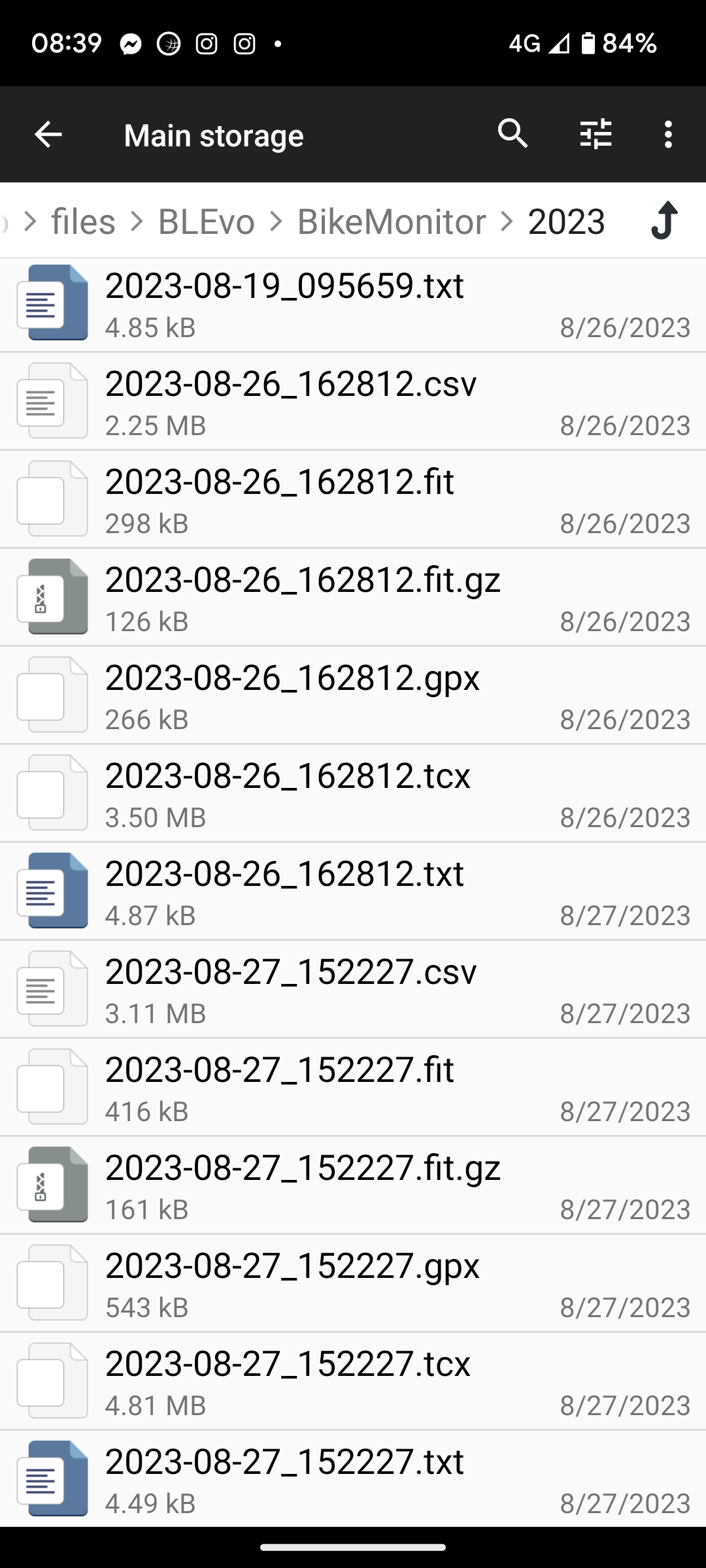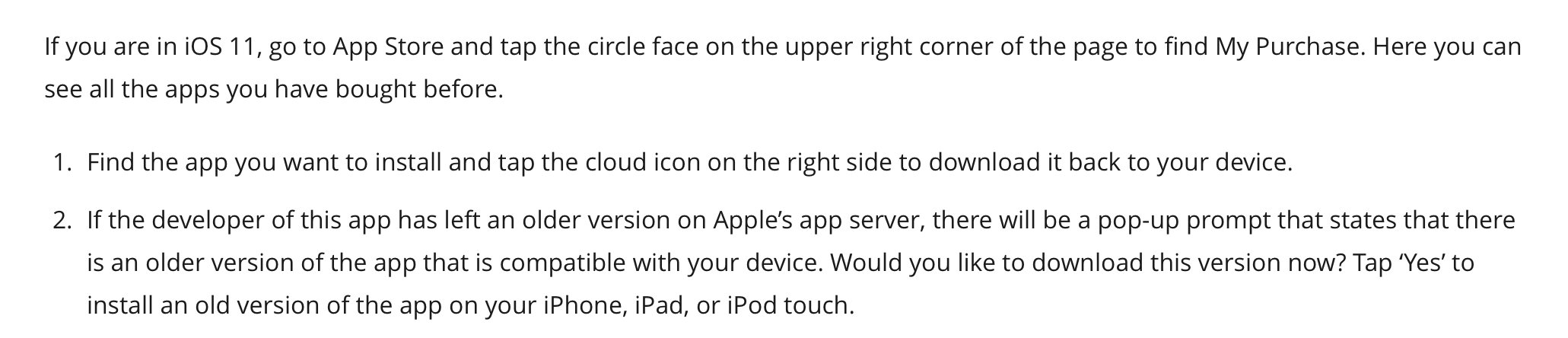- Thread starter
- #211
I saw that in some batteries the value given is greater than 700wh... I should check if I can understand where is the configuration..Hallo, ich habe einen neuen 700Wh Akku erstanden.
Wieso zeigt er 720Wh im Batteriemonitor an ???
Ist das Normal? 20Watt extra wäre ja nicht schlecht...
View attachment 109746