You are using an out of date browser. It may not display this or other websites correctly.
You should upgrade or use an alternative browser.
You should upgrade or use an alternative browser.
Bafang M500 V2 vs Bosch Gen 4
- Thread starter Rob Rides EMTB
- Start date
Puschtrale
Active member
Thanks man! Last question (sorry for it) but do i need just to copa and paste the entire script into CMD and press enter?
Puschtrale
Active member
So i did copy the file in a empty file and saved it as loginbypass.py
Can you tell me with what comand i can run it within the command prompt?
Can you tell me with what comand i can run it within the command prompt?
Puschtrale
Active member
So i just open command peompt, type in "loginbypass.py" and press enter?just name of this script
Or do i need to insert the path where the script is saved? Sorry, i just cannot go further ?
Puschtrale
Active member
So i just type in for example c:\username.folder.bafang.loginbypass.py ?You need to enter the folder with script at first.
May i ask you if i can write you a pn for maybe getting your assistence on this?
Puschtrale
Active member
Thanks mate! Now i have it! I had to just double click on the file loginbypass.py to run the script. After it i can login the Besst Software with any account and passwortCreate folder named „bafang” in „username” then place there a script and run it:
c:\username\bafang\loginbypass.py
Did you experience also lot of less battery capacity due to the increased max power? And is there still the problem of less power when reaching under 30 % battery? Thanks for your help, i really appreciate it
thaeber
Well-known member
May be it sounds stupid..I created a file in the text editor, copied all the script into the file, and saved it as described. If I doubleclick on it, I'm asked which programm to use to run it. If I choose text editior, the script opens, but nothing is happening. Sorry, but I'm really lost...
thaeber
Well-known member
..and really stupid. I need to install Python and the other software required first, correct? Unfortunately my Windows laptop is VERY old, and Python does not support the old hardware (processor). Looks like I have to talk to a buddy with more up to date hardware 
BootsDave
Active member
I had the same problem, but if you go through the menu, there is a Windows 32bit installer which worked for me.
@thaeber the old hardware / cpu should not be an issue, but @BootsDave have a very good point - it may be the matter of your OS version - try 32 bit.
thaeber
Well-known member
Thanks guys! I‘ll give it a try tomorrow. Otherwise I do a roundtrip in Europe and visit You for a ride and a firmware update 
thaeber
Well-known member
Ok, 32 bit version of Python successfuly installed. Now I'm struggeling with this simplejson installation. I get the following result: Command "pip" is wrong or type error. What do I do wrong? Thanks!
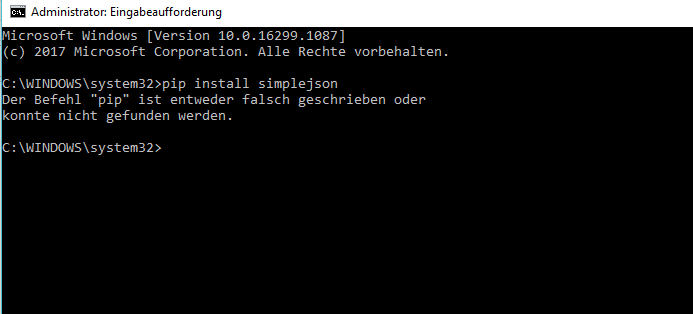
Pyr0
E*POWAH Master
You may have to add pip directory to the system PATH variable.
[edit] or reinstall following the instructions linked by Kyokushin
[edit] or reinstall following the instructions linked by Kyokushin
thaeber
Well-known member
so far, so bad  Everything worked now, thanks for all Your help. Next problem: I edit the "hosts" file using the text editor. If I close the file, it's not possible to save it within the "etc" folder. I'm logged in as Admin. If I run the script with the Editor Window open, the script is not executed...
Everything worked now, thanks for all Your help. Next problem: I edit the "hosts" file using the text editor. If I close the file, it's not possible to save it within the "etc" folder. I'm logged in as Admin. If I run the script with the Editor Window open, the script is not executed...
Any suggetions? Thanks in advance!
Any suggetions? Thanks in advance!
Puschtrale
Active member
Try to save it in another folder, then copy it to the etc folder and delete the old oneso far, so badEverything worked now, thanks for all Your help. Next problem: I edit the "hosts" file using the text editor. If I close the file, it's not possible to save it within the "etc" folder. I'm logged in as Admin. If I run the script with the Editor Window open, the script is not executed...
Any suggetions? Thanks in advance!
Is it suitable for the M600 engine?@Rob Rides EMTB , now we got new firmware from Bafang which is giving up to 720W in peak. I am curious how test would like if you had that firmware in bike.
Or is there a separate branch of the firmware on the M600?
M600 have different firmware. I am attaching the latest for now (CRX10NC4818i132046.7-28-2230-20201121.bin) bafang official for M600.Is it suitable for the M600 engine?
Or is there a separate branch of the firmware on the M600?
M600 have around 1kW of peak power.
Attachments
thaeber
Well-known member
This worked fine, many thanks!! Anyhow, I start the script "loginbypass.py" with a double click out of the explorer, the script starts, but does not finally execute. Prompt is blinking, but nothing happens..you need to open notepad "as administrator" and open this file from notepad.
View attachment 68874
View attachment 68875
.
thaeber
Well-known member
Sorry to bother You with all that questions, I really appreciate Your help!
working as intended, and now run the besst (do not close the cmd with script).
next steps:
a. upload and pick file
b. after beeps - unplug the besst cable from bike. NOT usb from besst or laptop, but BESST connector to engine (single plug)
c. wait few seconds then connect and update will proceed automatically
d. click 'reset' after beep
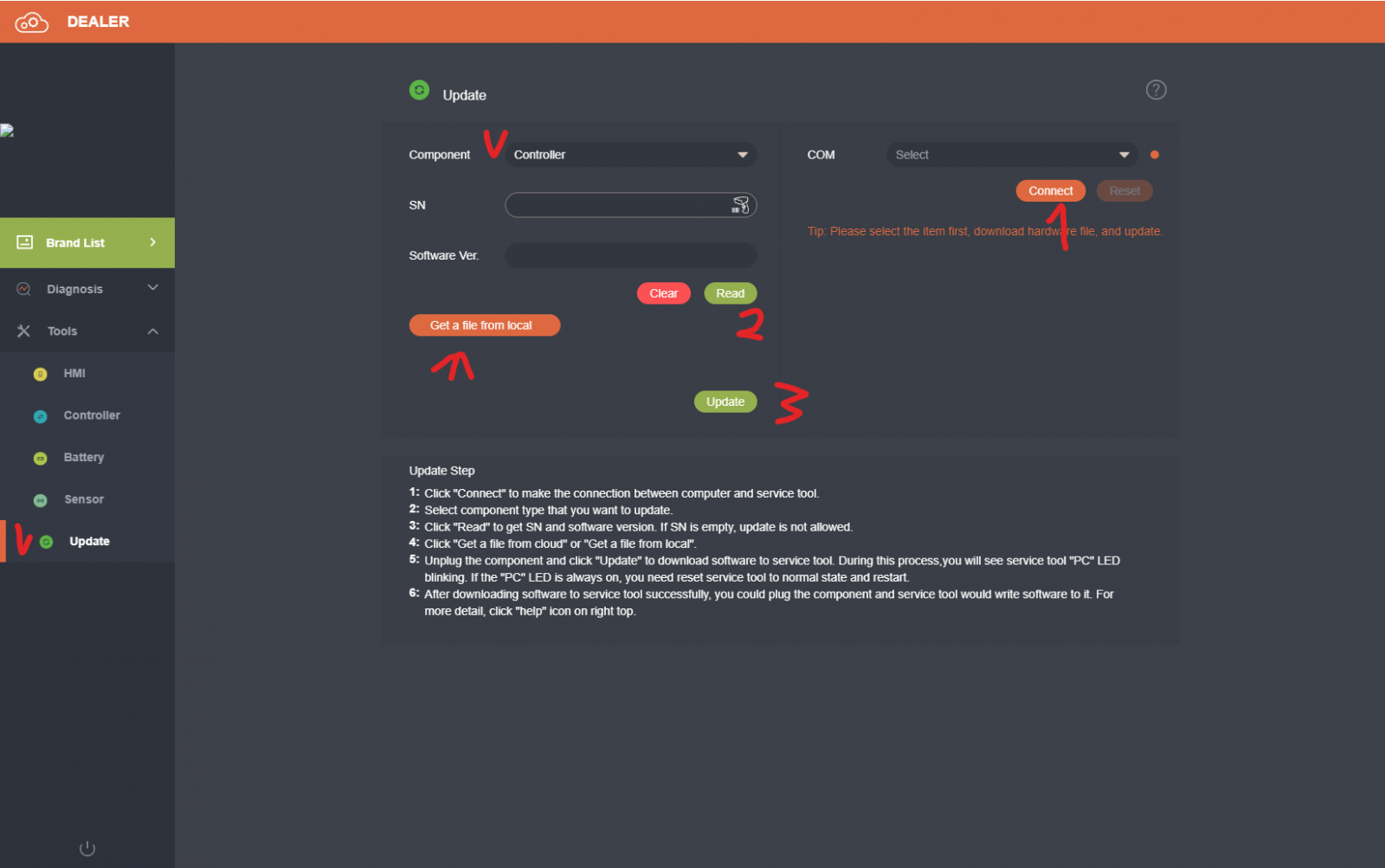
next steps:
a. upload and pick file
b. after beeps - unplug the besst cable from bike. NOT usb from besst or laptop, but BESST connector to engine (single plug)
c. wait few seconds then connect and update will proceed automatically
d. click 'reset' after beep
Last edited:
thaeber
Well-known member
You made my day mate! I'm in! Awesome! Thank You so much for guiding me through that, I would never have been able to get it done without Your support! Have a great weekend!
Puschtrale
Active member
And now we are all.waiting for your feedback on the performance ???You made my day mate! I'm in! Awesome! Thank You so much for guiding me through that, I would never have been able to get it done without Your support! Have a great weekend!
thaeber
Well-known member
Sure! But I ordered the Besst Tool only today, I wanted to ensure that the software hack is working before I spend 150 € for nothingAnd now we are all.waiting for your feedback on the performance ???
Similar threads
EMTB Forums
Since 2018
Join Our Community
The World's largest electric mountain bike community.
- 523K
- Messages
- 25,834
- Members
Latest articles
-
The lightweight Canyon Neuron:ONfly CF is here!
Finally, Canyon is out with their first mid-assist, lightweight emtb...- Knut Nes
- 6 min read
- Views: 1K
- Reaction score: 5
- Comments: 4
-
New Sight VLT and Range VLT joins the 2024 Norco lineup
How many full-power emtbs have been launched this year? Yeah, Merida...- Knut Nes
- 2 min read
- Views: 4K
- Reaction score: 2
- Comments: 2
