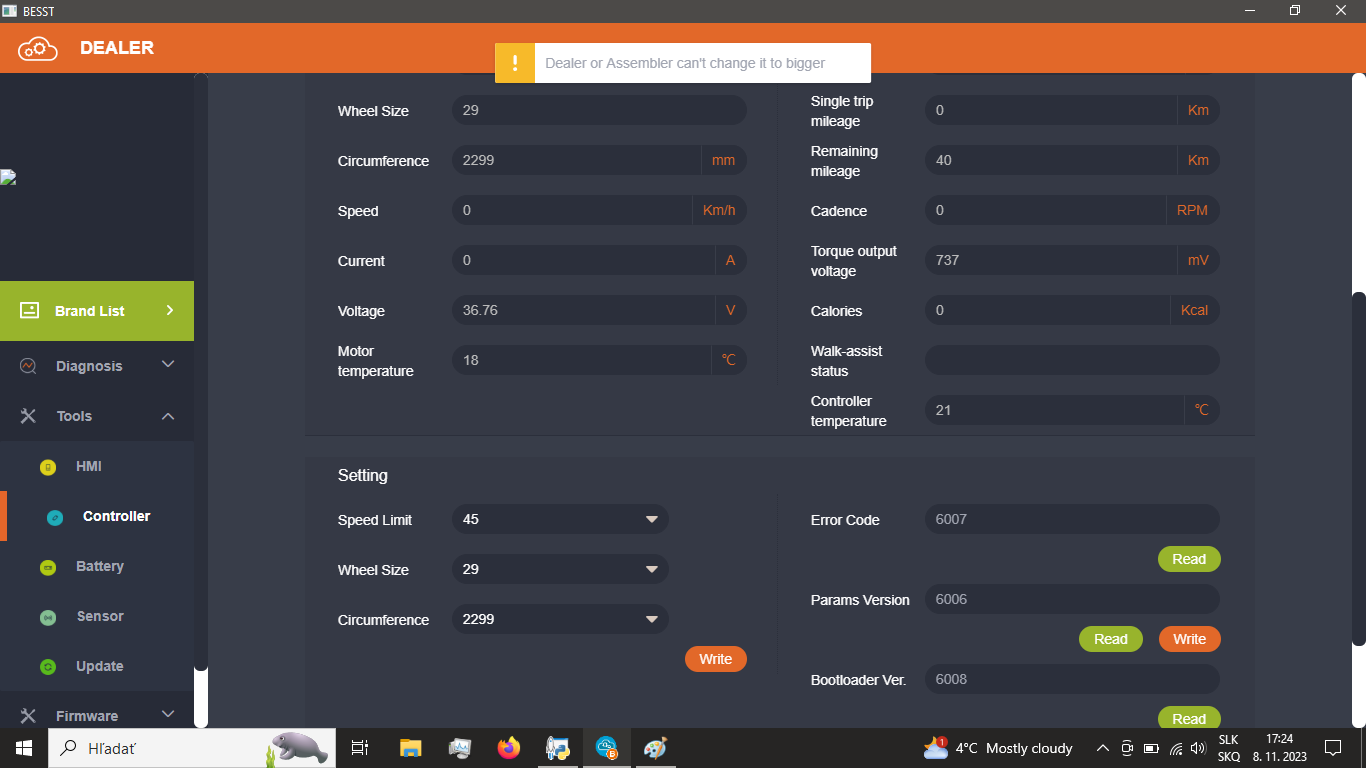Noted. The overlapping colors of PAS 1-3 was not showing well and also the support level for Pas 4 & 5 was not indicated. Thats why it was confusing.Mate, thats your problem you can not read the graph! Nothing complicated, even basic school student would understand. On x is leg input power, on y is motor output power. I have tried to help...
And if you not ok with "human power multiplication", you would need to write to Bosch for explanation, as they using this term also!
You are using an out of date browser. It may not display this or other websites correctly.
You should upgrade or use an alternative browser.
You should upgrade or use an alternative browser.
Bafang M500/M600 Tuning & The BESST Tool
- Thread starter Zimmerframe
- Start date
Hello Patdam.
You used word "gap" between cranks and motor stop. I guess you meant delay after stop pedalling. Ok, if existing it's not didturb me alike those on M510
What for a bs is the explanation about changed name of bin file. I am also changing names (putting a behavior remarks) and I didnt get any error from Besst. I'm doing Alike you, but some firmware don't download to controller, i have asked to bafang and it's their answer. In attchement, you can find the last one transmitted for my M600 and who don't download to my controller (if you want to test it)
Attachments
clear. that would mean my motor have an problem to delivery max power. i will try (when i will remount it) with other firmware to checkThis can help you to figure it out.
Support level is incline of characteristics (aka human power multiplication), max current is max current.
This is default settings for M510. PAS 1 to 3 : 140%, PAS4: 230%, PAS5: 340%
PAS1 max current 50%, PAS2 75% , PAS 3,4,5: 100%
View attachment 125147
keyne
New Member
Hey guys I had a controller firmware upload stall mid upload and now when I click ‘read’ the BESST program puts up an error ‘main data empty’. Is it possible I have bricked the controller? Bike won’t turn on. Any ideas?
Welcome, newbee flasher 
Let me remind below!
Important notes on using BESST:
the reason "main data empty" is because BESST is NOT able to read the SN (serial number) of your controller.
Below is methodogy to fix this (used many times).
Go to Service Tool, then click Read. After that, to select the controller, and click Read again. (turns out this didn't actually do anything since the serial number and software version remained unchanged as those of the BESST Service Tool.)
However, with both of those fields populated you can rerun the Update command, and everything else worked as expected.
what version of beest tool are you using?
So in short:
1) you Got the same "Main data empty"
2) service tool, I could get it to read and then went to the controller tab and you need to see SW version there
3) selected update, selected bin file, got 1 beep
4) saw a progress upload bar with a "SW sent to the tool" message
5), unplugged it
6), plugged it back in and got 2 beeps
7) saw the download progress bar to the controller
8) after wards, I could not get the tool to read the controller for the life of me to verify the 14.6 (thats normal)
9) you need to plugged the display back in and the bike will power right up.
In deep shit, i can recover fried controller, but cost is 100 euro + shipping there and back. Make no sense for NZ, as i am based in Europe.
FIngers crossed!
Let me remind below!
Important notes on using BESST:
- Do NOT plug in any display into the BESST, especially 860C
- Do not ever unplug halfway through flashing
- Do not use bin files from random sources!!! Check and make screenshot BEFORE you update fw what is fw version and controller type. Make all screenshot from beest.
- Do not let your laptop time out or go to sleep when updating!!! Use fully charged battery on bike and laptop. Keep eye on laptop.
- Use of this box may (WILL) void your warranty, if something breaks as a result we can not cover the cost
the reason "main data empty" is because BESST is NOT able to read the SN (serial number) of your controller.
Below is methodogy to fix this (used many times).
Go to Service Tool, then click Read. After that, to select the controller, and click Read again. (turns out this didn't actually do anything since the serial number and software version remained unchanged as those of the BESST Service Tool.)
However, with both of those fields populated you can rerun the Update command, and everything else worked as expected.
what version of beest tool are you using?
So in short:
1) you Got the same "Main data empty"
2) service tool, I could get it to read and then went to the controller tab and you need to see SW version there
3) selected update, selected bin file, got 1 beep
4) saw a progress upload bar with a "SW sent to the tool" message
5), unplugged it
6), plugged it back in and got 2 beeps
7) saw the download progress bar to the controller
8) after wards, I could not get the tool to read the controller for the life of me to verify the 14.6 (thats normal)
9) you need to plugged the display back in and the bike will power right up.
In deep shit, i can recover fried controller, but cost is 100 euro + shipping there and back. Make no sense for NZ, as i am based in Europe.
FIngers crossed!
keyne
New Member
Thanks for your help! It is BESST version 1.2.42Welcome, newbee flasher
Let me remind below!
Important notes on using BESST:
- Do NOT plug in any display into the BESST, especially 860C
- Do not ever unplug halfway through flashing
- Do not use bin files from random sources!!! Check and make screenshot BEFORE you update fw what is fw version and controller type. Make all screenshot from beest.
- Do not let your laptop time out or go to sleep when updating!!! Use fully charged battery on bike and laptop. Keep eye on laptop.
- Use of this box may (WILL) void your warranty, if something breaks as a result we can not cover the cost
the reason "main data empty" is because BESST is NOT able to read the SN (serial number) of your controller.
Below is methodogy to fix this (used many times).
Go to Service Tool, then click Read. After that, to select the controller, and click Read again. (turns out this didn't actually do anything since the serial number and software version remained unchanged as those of the BESST Service Tool.)
However, with both of those fields populated you can rerun the Update command, and everything else worked as expected.
what version of beest tool are you using?
So in short:
1) you Got the same "Main data empty"
2) service tool, I could get it to read and then went to the controller tab and you need to see SW version there
3) selected update, selected bin file, got 1 beep
4) saw a progress upload bar with a "SW sent to the tool" message
5), unplugged it
6), plugged it back in and got 2 beeps
7) saw the download progress bar to the controller
8) after wards, I could not get the tool to read the controller for the life of me to verify the 14.6 (thats normal)
9) you need to plugged the display back in and the bike will power right up.
In deep shit, i can recover fried controller, but cost is 100 euro + shipping there and back. Make no sense for NZ, as i am based in Europe.
FIngers crossed!
I still can’t get it to read the SN from the controller. I took some screenshots before I started everything so could just type the SN in but it doesn’t allow that. It is
“CRX10N.500.FC3.2A18F8W9287212”
keyne
New Member
I can’t get the service tool to read a serial number either. That’s just with the BESST tool plugged into usb and nothing else connected?
vikino1
Active member
It happened to me too. I think I entered the production number from the keyboard, I don't remember exactly. Then it was OK.
keyne
New Member
Maybe there is an older version of the BESST software that allows manual entry of the serial number?It happened to me too. I think I entered the production number from the keyboard, I don't remember exactly. Then it was OK.
keyne
New Member
Where can I download one of the earlier versions?
keyne
New Member
Thanks everyone I got it working again, had to ‘read’ the sensor serial number which somehow was an editable field which didn’t change when I went back to controller then it let me flash the new firmware and all is good again. Actually better than before because the firmware which Kiwitourer posted was exactly what I wanted. Nice low power level 1, strong level 5 and full power throttle input in all levels - perfect !
Dado
Active member
Slapbassmunky
Active member
Hey dado, can you confirm this works, I'm getting really annoyed at this limitation on my M600.... I messaged you at K1 but I think something got lost in translation as you mentioned all motors lower the power at 30% battery. What firmware version dosen't have this limitation? Apart from this I'm very happy with the motor. I have a 13S 48v battery and the power levels start to drop at 46vIf you interested in M600 firmware without power limitation (putting full power even at 10%) check K1 Flash.
Also one version with higher 20A power.
Thanks for any advice
Dado
Active member
Yes, that power drop is too soon.
With old controller is problem, there almost all have 30%, apart some experimental bin. I end up with digging into M600, M560 is around the corner.
I suggest to buy a new M600 controller. There are firmwares with 10% limitation. Or even 0% and going down to 40V (but again cant be all good as usually - has 1sec lag after stop pedalling) And also one 20A firmware.
Or much better solution, to wait for M560. Lot of advantages, weight, power levels and Support level can be set, new freewheel, new rotor, stator. But Bafang needs some time to fix first issues.
With old controller is problem, there almost all have 30%, apart some experimental bin. I end up with digging into M600, M560 is around the corner.
I suggest to buy a new M600 controller. There are firmwares with 10% limitation. Or even 0% and going down to 40V (but again cant be all good as usually - has 1sec lag after stop pedalling) And also one 20A firmware.
Or much better solution, to wait for M560. Lot of advantages, weight, power levels and Support level can be set, new freewheel, new rotor, stator. But Bafang needs some time to fix first issues.
Last edited:
I think your statement is not exactly true because i was able to set speed how much i wanted even on version 1.2.42 when my account was working. Now when using only bypass to log in i cannot set it higher than 25, not even 27 like you mentioned, i tested it now on version 1.2.42. I tried to use older version like 1.2.18 to be precise and it works, but it lacks few useful features. Can you recommend me version which you are using?
Have to do the twice on different Besst. Set speed to below 27 and adjust parameters on Pro. Exit and proceed to old beest to raised speed. Its PITA but thats the only possible at the moment. Unless you have a superuser account login.I think your statement is not exactly true because i was able to set speed how much i wanted even on version 1.2.42 when my account was working. Now when using only bypass to log in i cannot set it higher than 25, not even 27 like you mentioned, i tested it now on version 1.2.42. I tried to use older version like 1.2.18 to be precise and it works, but it lacks few useful features. Can you recommend me version which you are using?
vikino1
Active member
I have the same problem with my Best tool too it just slows down. I solve this by using a cheap Can cable from AliExpress to boost it which allows this. A cable from K1 Dado can also be used. Then I adjust the speed in the Best tool
Hy i just test you re firmware 46.3fw . And in L1 i got 320 watt . Why do you get 100 Watt and me 320 watt ?Besst tool received with a dealer login so I have tried the modified 46.3 firmware. It is certainy changed from the default 46.3. L1 power is now good with maximum 100w output, ideal for low power use on flat trails to conserve battery. L5 was full power but will need to test on my local hill climb to check how it responds to cadence and torque input. Will be interesting to compare to 14.6 which is my preferred FW so far. I have downloaded 14.6 from Github file library but for some reason it will not load using the update function on Besst. I select it ok but it seems to fail a compatibility test and wont upload to the Besst box. Does anyone have an original Bafang version of 14.6?
Witch one will you recommand me to get 100 watt please ?
Thx
kiwitourer
Member
Hi. The modified firmware drops L1 down to 15% of max and when I look at watts output on my display it shows 100w. The original 46.3 was more like the 350w you mention, hence my request to have this reduced. I also note that others who have tried this version have confirmed the lower power output at L1 & 2. I have attached another copy of the modified firmware. Hope it works for you.Hy i just test you re firmware 46.3fw . And in L1 i got 320 watt . Why do you get 100 Watt and me 320 watt ?
Witch one will you recommand me to get 100 watt please ?
Thx
Attachments
kiwitourer
Member
Hi. 14.6 is a great FW which I have running on my first E10 (I have 4). Sadly the bootloader on motors that run 46.3fw are not compatible with 14.6. I wish they were. I have thought about trying to play around with the bootloader file and edit it but this might risk bricking the controller.Try this luna fw, its detuned. First sent us current best screenshot from your current fw, so we can check your controller compability.
Dado
Active member
Plus voltage measurement is off when you load boot3 firmware into boot2 controller.Hi. 14.6 is a great FW which I have running on my first E10 (I have 4). Sadly the bootloader on motors that run 46.3fw are not compatible with 14.6. I wish they were. I have thought about trying to play around with the bootloader file and edit it but this might risk bricking the controller.
hy yes iconfirm i upload the same frmware .Hi. The modified firmware drops L1 down to 15% of max and when I look at watts output on my display it shows 100w. The original 46.3 was more like the 350w you mention, hence my request to have this reduced. I also note that others who have tried this version have confirmed the lower power output at L1 & 2. I have attached another copy of the modified firmware. Hope it works for you.
See the attachement my controler is 3.2 .
kiwitourer
Member
How are you uploading and replacing your existing controller firmware? I used BESST tool to upload revised firmware and then reboot onto the controller. I can definitely confirm their is a difference between the default 46.3 and the modified version I have posted. Both will show as 46.3 via your display.hy i think i upload the same file .
See the attachement my controler is 3.2 . View attachment 132139
Similar threads
EMTB Forums
Since 2018
Join Our Community
The World's largest electric mountain bike community.
- 523K
- Messages
- 25,812
- Members
Latest articles
-
The lightweight Canyon Neuron:ONfly CF is here!
Finally, Canyon is out with their first mid-assist, lightweight emtb...- Knut Nes
- 6 min read
- Views: 801
- Reaction score: 4
- Comments: 2
-
New Sight VLT and Range VLT joins the 2024 Norco lineup
How many full-power emtbs have been launched this year? Yeah, Merida...- Knut Nes
- 2 min read
- Views: 4K
- Reaction score: 2
- Comments: 2