andybobbill
New Member
Hi all.
Following on from this thread, I wanted to share my update here for anyone else that hates the LED remote
Some of this may be specific to the Trek Rail but I think it could be broadly useful for a lot of people.
Caveat:
If you have a Kiox 300 like me and are still interested in using it without the LED remote, it won't have full functionality (yet) with this hack, but it can be made useable with the new software that was released yesterday (8/8/23)
Context:
I have a Trek Rail 9.8, Gen 3. I don't like the LED remote as it is clumsy, ugly, and gets in the way of my dropper post lever (IMHO). I had explored retrofitting a System Controller, but it will not fit in the hole in the top tube that currently houses the Kiox display mount.
I did discover via the thread linked above, that a Mini Remote will work with the LED Remote, and so I bought and set one up accordingly. I had to keep the LED Remote (now pushed way inboard and rotated under the bars) as it runs the whole show, and I also used it to switch between Kiox screens. It was also required to switch the bike on and off, so couldn't really do much else about it.
I think in an ideal world I would do away with the Kiox also, but since the mount is sort of integral to the frame I may as well keep it in place for now, plus I occasionally use it for navigation.
Epiphany:
I had removed the battery cover from my RIB system as some grit had found it's way in and was making a nasty noise, so I went to clean it and do some sealing of the gaps. It was then that I spotted the ON/OFF button on the battery, conveniently located under a small hole in the cover. Now I had a way to switch the bike ON/OFF without the LED Remote.
Yesterday, the new software that allows you to edit the display layout on the Kiox was released, and I disappeared into the garage...
The job:
My goal was to completely hide the LED Remote while maintaining all of it's functions. The plan was to hide it inside the frame.
First up, access to the headtube void - remove the top battery mount/lock mechanism. This is well covered in other threads so I won't go into it here. After disconnecting the LED Remote and pulling the wire back into the frame, I pulled all the wires out the way, and broke out the sticky-backed Velcro. The heavy duty stuff is very strong, and will not let go. It's not the regular stuff.

A decent chunk of the hook side stuck inside the headtube. In the foreground is the base of the lock mechanism, in the background you can see the fork steerer:

A patch of the loop side stuck on the LED Remote, making sure not to touch any of the buttons:

Shove it in. Took a bit of wiggling to get the positioning right, especially as I have massive hands. The main point is to get it far enough forward so it is well clear of the lock mechanism, but not touching the fork steerer, and that no buttons are squashed against the inside of the frame.

A couple of small zip ties to bunch up the wires inside:

Re-mount the lock mechanism:

Fire it up and away we go:
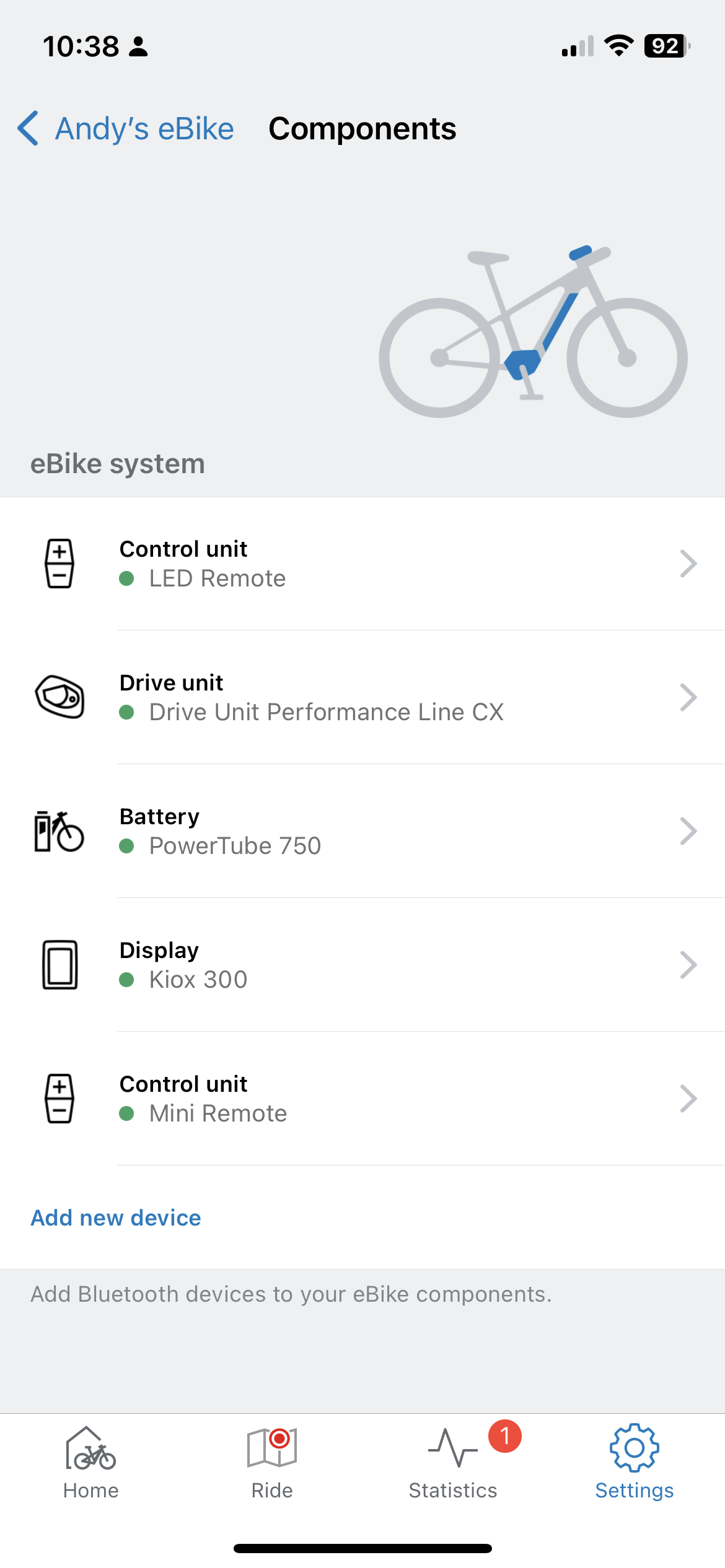
So now I can use the Mini Remote to change ride modes and acknowledge warnings with the centre button. I can't switch between screens on the Kiox, but using the new software I've set up the single screen with the info I want:
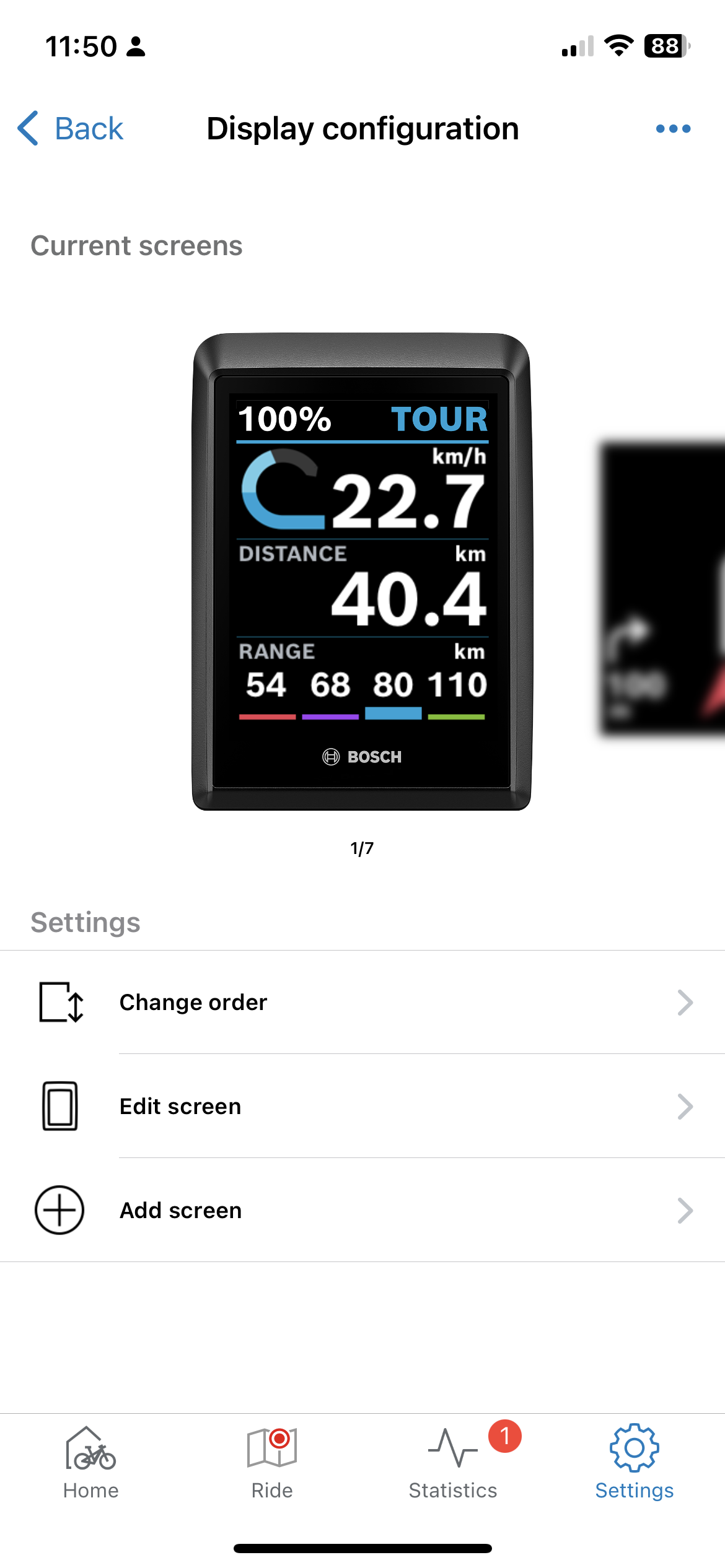
If I need to use Navigation, I can re-order the screens using the app. Not a problem as I would have to be on the app to sort the route etc anyway.
And there it is. Excuse the mess in my garage, but that is a lovely clean cockpit if you ask me

Hope this helps someone else in the pursuit of Nirvana!
EDIT: Forgot to mention, although you can see it in the final pic, I have a OneUp EDC in the steerer tube so I always have a small allen key to poke in the hole and turn the bike on/off wherever I am. A neat side effect of this is it's a small way to make it more difficult for a scrote to pedal off with it if they can't figure out where the ON button is
EDIT: I have recently dropped the fork to replace a bearing and while I had the head tube open I realised this can be done from that angle too, if your fingers are nimble enough. I also wedged in a chunk of pipe lagging to keep the remote from shaking loose. It takes a fair amount of abuse in that position and no matter how good the Velcro, it can rattle a bit.
Following on from this thread, I wanted to share my update here for anyone else that hates the LED remote
Some of this may be specific to the Trek Rail but I think it could be broadly useful for a lot of people.
Caveat:
If you have a Kiox 300 like me and are still interested in using it without the LED remote, it won't have full functionality (yet) with this hack, but it can be made useable with the new software that was released yesterday (8/8/23)
Context:
I have a Trek Rail 9.8, Gen 3. I don't like the LED remote as it is clumsy, ugly, and gets in the way of my dropper post lever (IMHO). I had explored retrofitting a System Controller, but it will not fit in the hole in the top tube that currently houses the Kiox display mount.
I did discover via the thread linked above, that a Mini Remote will work with the LED Remote, and so I bought and set one up accordingly. I had to keep the LED Remote (now pushed way inboard and rotated under the bars) as it runs the whole show, and I also used it to switch between Kiox screens. It was also required to switch the bike on and off, so couldn't really do much else about it.
I think in an ideal world I would do away with the Kiox also, but since the mount is sort of integral to the frame I may as well keep it in place for now, plus I occasionally use it for navigation.
Epiphany:
I had removed the battery cover from my RIB system as some grit had found it's way in and was making a nasty noise, so I went to clean it and do some sealing of the gaps. It was then that I spotted the ON/OFF button on the battery, conveniently located under a small hole in the cover. Now I had a way to switch the bike ON/OFF without the LED Remote.
Yesterday, the new software that allows you to edit the display layout on the Kiox was released, and I disappeared into the garage...
The job:
My goal was to completely hide the LED Remote while maintaining all of it's functions. The plan was to hide it inside the frame.
First up, access to the headtube void - remove the top battery mount/lock mechanism. This is well covered in other threads so I won't go into it here. After disconnecting the LED Remote and pulling the wire back into the frame, I pulled all the wires out the way, and broke out the sticky-backed Velcro. The heavy duty stuff is very strong, and will not let go. It's not the regular stuff.
A decent chunk of the hook side stuck inside the headtube. In the foreground is the base of the lock mechanism, in the background you can see the fork steerer:
A patch of the loop side stuck on the LED Remote, making sure not to touch any of the buttons:
Shove it in. Took a bit of wiggling to get the positioning right, especially as I have massive hands. The main point is to get it far enough forward so it is well clear of the lock mechanism, but not touching the fork steerer, and that no buttons are squashed against the inside of the frame.
A couple of small zip ties to bunch up the wires inside:
Re-mount the lock mechanism:
Fire it up and away we go:
So now I can use the Mini Remote to change ride modes and acknowledge warnings with the centre button. I can't switch between screens on the Kiox, but using the new software I've set up the single screen with the info I want:
If I need to use Navigation, I can re-order the screens using the app. Not a problem as I would have to be on the app to sort the route etc anyway.
And there it is. Excuse the mess in my garage, but that is a lovely clean cockpit if you ask me
Hope this helps someone else in the pursuit of Nirvana!
EDIT: Forgot to mention, although you can see it in the final pic, I have a OneUp EDC in the steerer tube so I always have a small allen key to poke in the hole and turn the bike on/off wherever I am. A neat side effect of this is it's a small way to make it more difficult for a scrote to pedal off with it if they can't figure out where the ON button is
EDIT: I have recently dropped the fork to replace a bearing and while I had the head tube open I realised this can be done from that angle too, if your fingers are nimble enough. I also wedged in a chunk of pipe lagging to keep the remote from shaking loose. It takes a fair amount of abuse in that position and no matter how good the Velcro, it can rattle a bit.
Last edited:


