I know there are many ways to plan routes and then use them on the trails, so this is just how I do it, and I thought I would share for those who are new to it and want to explore. I use a combination of Bing Maps, ViewRanger and the ViewRanger App.
I use Bing Maps on my PC to narrow down an area. It allows you to use OS 1:25000 so it provides great detail. I scroll around the map and try and work out a circular route using bridleways, restricted byways, boats and cycle tracks ensuring I have a place to park the van at the start. Next, I switch to the ViewRanger APP. The main App is free but you have to buy credits, which you then use to download map tiles. Using Bing Maps saves money as you only need to download what you need for each route. Once purchased these map tiles (1:25000) will appear in your ViewRanger account. You can plan routes on your phone but I find that cumbersome. Using ViewRanger on my PC I plot a route using the available tracks that I recc'd using Bing. It's easy to use and you can undo multiple points. Once complete, save the route. It will give you distance and elevation data, perfect for battery planning. You then 'sync' data on your phone App which will download your new route.
Once out on the trail - I have my phone clipped on my handlebars (Quad Lock & Out Front Mount) and click 'start route' Then you simply follow the marked route. The 1:25000 maps provide more than enough detail even over complicated sections and to date I haven't got lost! The GPS will indicate if you've made a wrong turn as you'll see it on the map. It also allows you to improvise when you're out on the trails if you see somewhere you want to ride. You can scroll over your map to see if you can revise your route. Once you've finished click stop and save the route. (saved as a track). You can then see your time, distance, elevation and speed data.
I use my Iphone X but ViewRanger will export as GPX so you can use it on different devices. There is also a Casio G SHOCK watch (Pro Trek) which can display the ViewRanger maps - Apparently, a new version is due out soon.
With this type of planning, I've been able to explore loads of local routes that I never knew existed, had some lanes that have been almost impassable but also found some gems. Pic below is some of the routes I've done which can be searched for on the ViewRanger website.
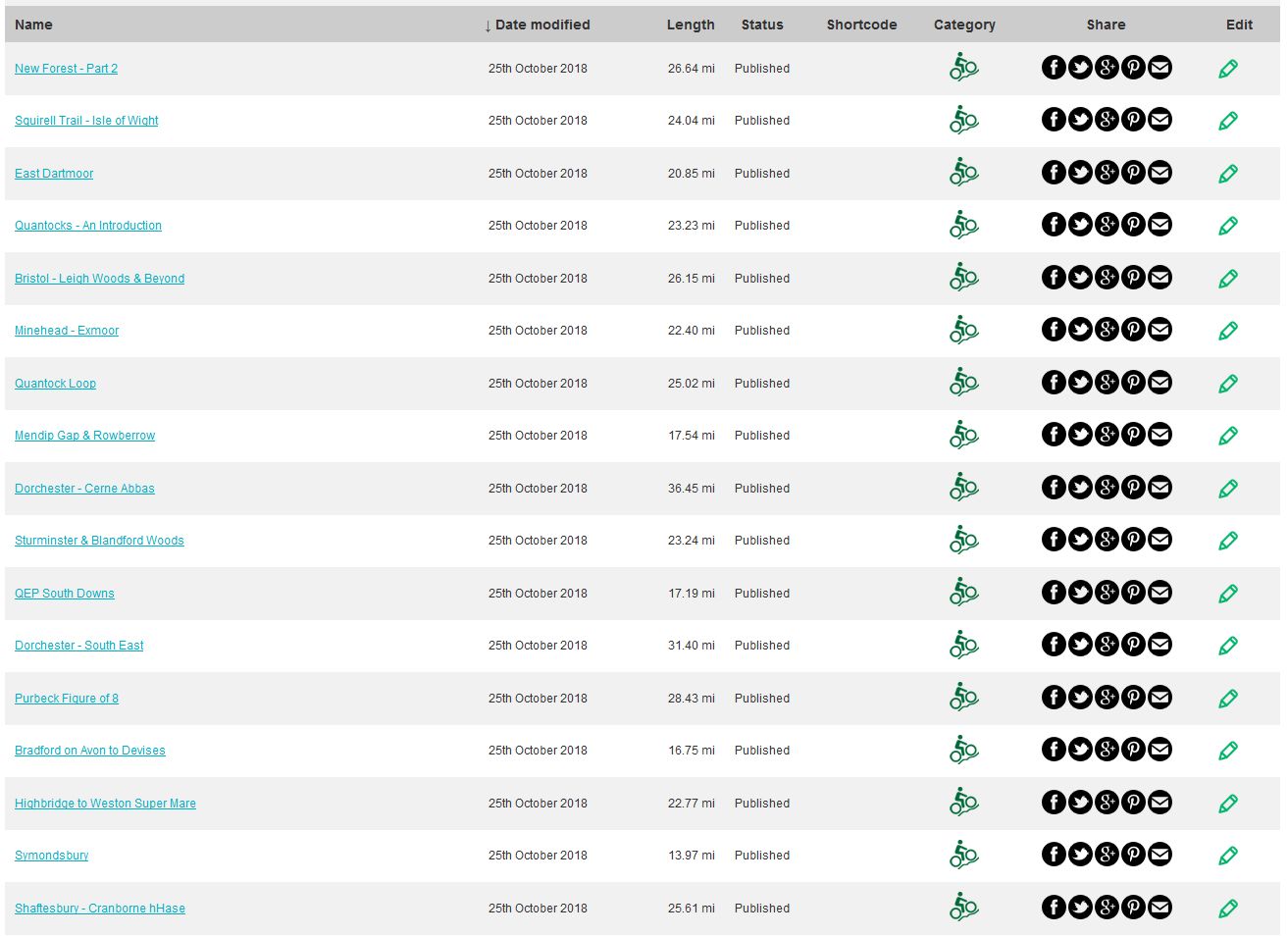
I use Bing Maps on my PC to narrow down an area. It allows you to use OS 1:25000 so it provides great detail. I scroll around the map and try and work out a circular route using bridleways, restricted byways, boats and cycle tracks ensuring I have a place to park the van at the start. Next, I switch to the ViewRanger APP. The main App is free but you have to buy credits, which you then use to download map tiles. Using Bing Maps saves money as you only need to download what you need for each route. Once purchased these map tiles (1:25000) will appear in your ViewRanger account. You can plan routes on your phone but I find that cumbersome. Using ViewRanger on my PC I plot a route using the available tracks that I recc'd using Bing. It's easy to use and you can undo multiple points. Once complete, save the route. It will give you distance and elevation data, perfect for battery planning. You then 'sync' data on your phone App which will download your new route.
Once out on the trail - I have my phone clipped on my handlebars (Quad Lock & Out Front Mount) and click 'start route' Then you simply follow the marked route. The 1:25000 maps provide more than enough detail even over complicated sections and to date I haven't got lost! The GPS will indicate if you've made a wrong turn as you'll see it on the map. It also allows you to improvise when you're out on the trails if you see somewhere you want to ride. You can scroll over your map to see if you can revise your route. Once you've finished click stop and save the route. (saved as a track). You can then see your time, distance, elevation and speed data.
I use my Iphone X but ViewRanger will export as GPX so you can use it on different devices. There is also a Casio G SHOCK watch (Pro Trek) which can display the ViewRanger maps - Apparently, a new version is due out soon.
With this type of planning, I've been able to explore loads of local routes that I never knew existed, had some lanes that have been almost impassable but also found some gems. Pic below is some of the routes I've done which can be searched for on the ViewRanger website.
